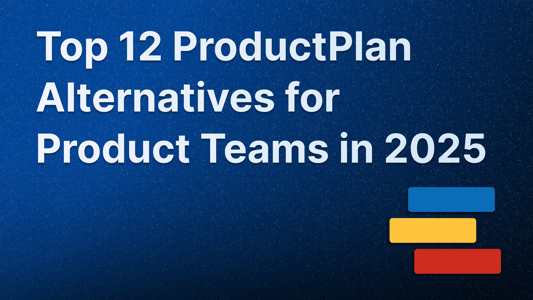Blog Customer FeedbackHow to Use Jira for Feature Requests (and Why it’s a Bad Idea)
How to Use Jira for Feature Requests (and Why it’s a Bad Idea)
Jira is one of the most popular tools for building products and facilitating collaboration in product teams. However, do not use Jira for feature requests.
Mile Zivkovic
Content @ Featurebase

For many developers, designers, product managers, and people in IT in general, Atlassian’s Jira software is their bread and butter. This project management software helps keep track of project progress, assign tasks, stay on top of task completion, and more.
But did you know that Jira can also be used for feature requests?
While this is not its intended use case, it sort of makes sense. After all, this software product is the place where you add features, create backlogs, and assign tasks to be delivered by your development and engineering teams.
But is it really a good idea to use Jira for feature requests? 🤔
Can you use Jira for feature requests?
In short: Yes, but you shouldn’t use it alone - use an integration with a feedback collection tool like Featurebase.
Longer: By definition, Jira is a project and product management tool built for a development team to use internally. This means that the only people who can see the tasks, dependencies, deadlines, and project owners are the members of your team.

You cannot invite your (potential) customers to Jira software, at least not without serious implications for the rest of your workflows. And even if you invite them, the Jira user experience is not that intuitive—it could take a while before they figure out how to leave feature ideas.
This means that someone from your team, such as customer service or customer success managers, should collect feedback from customers and manually add it to Jira cards. 😅
That could then be turned into customer feature requests.
At this point, those same team members should manually vote for each feature request to see what the company should (not) build.
This isn’t impossible, but it puts a lot of strain on your team and builds up potentially dozens of hours of extra work every week. All because of that layer where customers should not get direct access to your internal Jira boards.
There is, however, a some workarounds you can use for feature requests and idea management. 👇
Create a separate board for feature requests in Jira
The best workaround that saves you time, money, and nerves is using a feedback tool like Featurebase that integrates with Jira.
This way, you can collect feature requests conveniently from inside your app, support chats, etc., and automatically sync them to Jira.

But you can also take the other, harder workaround using only Jira.
Within Jira, workflow is organized into projects, where you can assign a separate project to a certain team or a part of a team. Within project settings, you can also create a board dedicated to tracking customer requests. Boards are crucial concepts for Jira and you can use them for customer feedback.

Here, you can invite your team members to contribute feature requests, and for each card on the board, you can add votes, comments, attachments, and more. On top of that, you can invite your own customers to contribute their own requests.
This solves one part of the problem: your internal processes and information are now safe and separate from feature requests. But the elephant in the room remains: someone has to manually relay user feedback, or you can invite customers to the board, which is impractical and expensive. 🫰💸
If you decide to invite any number of additional users to your Jira project, you’re going to have to pay for each of them. And the worst part is that you still won’t get all the bells and whistles of a proper feature tracking tool.
Why you need a proper tool (like Featurebase) for feature requests
Jira is a project management app for developers. Using it for product feature requests and collecting feedback from relevant users is more of a workaround than an actual way to do things.
A dedicated feature request tool helps you be more efficient when it comes to collecting, managing, and communicating around various request types. It acts like a public forum for any type of request, making the process easier for you and your customers.
1. Anyone can submit a feature request and vote
In Featurebase, any customer (or potential customer) can visit your board and create a new feedback entry.
This type of feature request tracking system lowers friction as customers don’t need to create additional accounts and sign up just to make a feature request or a bug report. They don’t need to be a seasoned expert in Jira to fill out a request form and add relevant details.

They can also vote on requests without signing in, which lets you collect quantitative feedback more quickly and easily.
2. Easier prioritization with software for feature requests
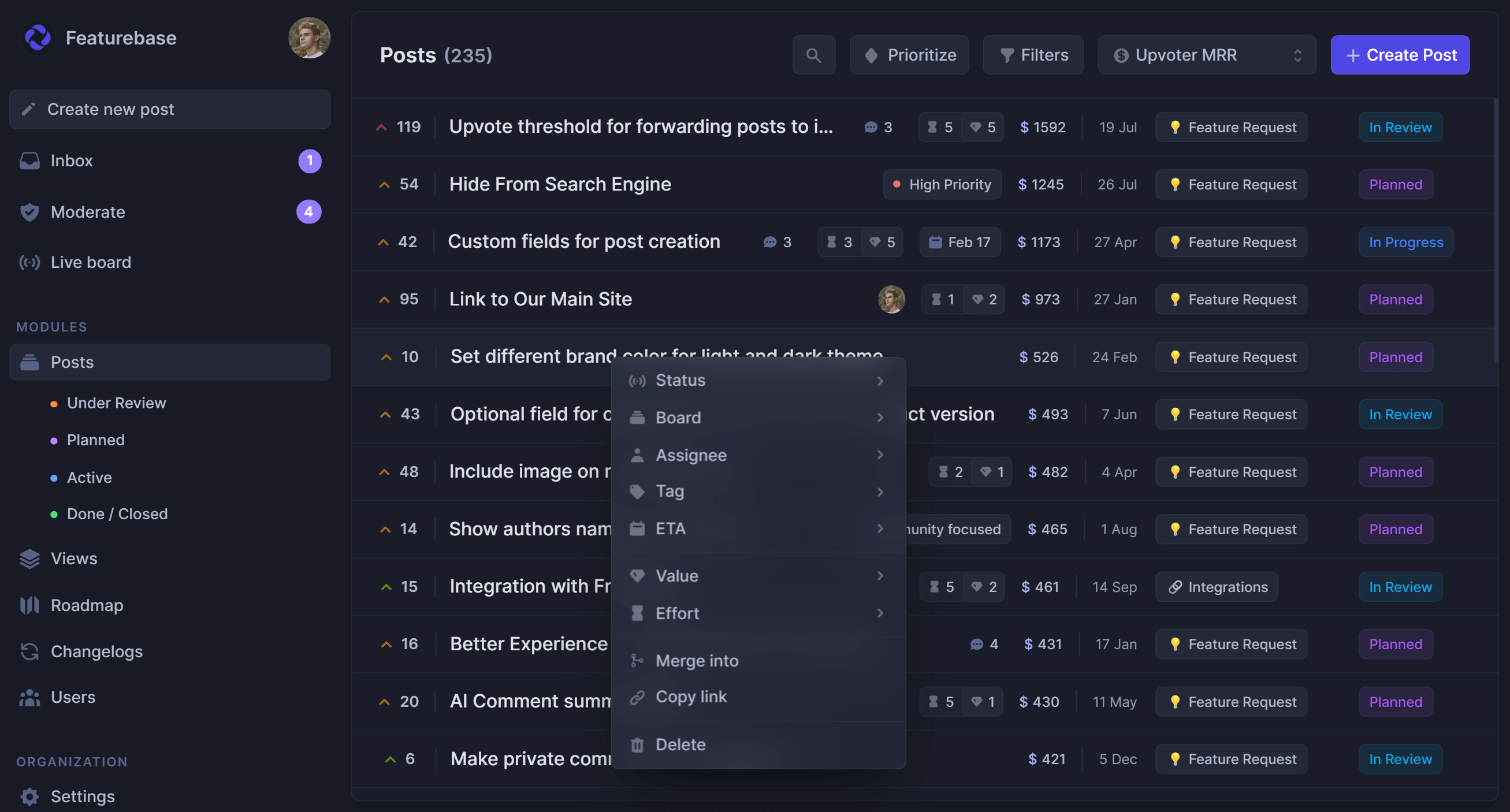
Once you know how many users want a certain feature, feedback prioritization becomes easier. But it’s not the end of the road, because there are so many different considerations when deciding what to build next.
With Featurebase, you can connect feature requests with real customers and prioritize based on their value - how long they have been with you and how much MRR they contribute.

In addition to votes, you can also consider the discussions around feature requests. For example, requests with more comments tend to be more valuable, so you can give them more consideration.
Featurebase also allows you to use prioritization frameworks such as RICE. Turn feature requests into visualizations your team can understand so you can quickly decide on what (not) to build in your next sprint run.
You can take a quick glance at your feature request list and know which individual requests are good decisions for the future of your product and business.
3. Custom domain and branding
You don’t want to send customers to private Jira boards with complex sign-up instructions. It's much better to already have a dedicated feedback portal with your own domain.
The customer-facing view is completely customizable with your own colors, themes, logo, and texts. Make your feedback portal look professional and part of your product and brand.
4. Close the feedback loop with an app for feature requests
When you move forward with a feature request someone left in Jira, you have to manually inform each customer that their feedback is making a difference and if it's implemented now. With many requests and users, this can become a full-time job for someone on your team.
A dedicated feature request tool sends automated updates every time something happens with a feature request. If it’s moved to the backlog, sent to production, finished or something else - the users who submitted the request, voted, or left a comment all get an email with the latest changes.

This allows you to close the feedback loop on autopilot, without any manual work or email writing, for all of the customer suggestions that come in.
5. Be the master of feedback

Once product feedback starts pouring into your Featurebase board, you can moderate all the aspects of how it is published and viewed.
You can choose what gets through and what goes to the bin. This prevents spammers from adding irrelevant topics and keeps you in control.
And if you’re worried about duplicate requests, don’t be. Featurebase allows you to easily merge similar topics so you don’t have multiple entries of the same feedback items.
You can communicate with customers in the feedback boards through comments, as well as add estimates to let them know when they can expect a piece of feedback to be fully implemented.
6. Smart integrations for faster workflows

Jira has its own bunch of integrations, but most of them focus on development and project management. A proper feature request tool such as Featurebase helps you connect those requests with other tools in your stack.
For example, you can send new feature requests as notifications in Slack. Or you can send feature requests and bug reports from Intercom chats to your feedback board to collect votes. Or just use Zapier to connect thousands of different apps you use every day with the feedback board your customers use for feature requests.
This brings us to our next point. 👇
6. A centralized place for customer feedback
Collecting feedback with Jira gives you a place to organize it. But the problem is that customers use various channels to submit feature requests: email requests, phone calls, live chat, in-app widgets and more.
With a proper set of integrations, all of that feedback can flow into a centralized feedback board. With Featurebase, you create a single source of truth, and your feedback is no longer scattered across emails and CRM notes.
Summary: the pros and cons of using Jira for feature requests
Are you still wondering if it makes sense to use Jira to collect and organize feedback such as feature requests? Let’s do a quick comparison.
Pros:
- No need for additional tools if you’re already using Jira for project management
- Not a huge learning curve if you already know how Jira works and which features you need
Cons:
- Meant for feedback management, not collecting
- Additional costs for every user added to a Jira board
- No in-app feedback widgets
- You can’t create a public feedback board that supports registered and anonymous users
- Your team or customers have to add feature requests manually
- Voting and prioritization have to be done manually
- Communicating progress with customers - also has to be done manually
- No customization options - Jira boards look like Jira boards
Get a feature request tracking tool built for the job
Leave Jira to the developers and issue-tracking. For feature requests, bug reports and tracking, and general feedback collection, you need a dedicated tool for the job.
Featurebase helps you collect, manage, and act on product feedback with neat in-app feedback widgets, surveys, and voting boards. You can also create roadmaps, prioritize ideas by customer revenue, and much more.

The onboarding is amazingly quick, and it comes with a Free plan, so there's no downside to trying it.
Start collecting feature requests with Featurebase today for free →