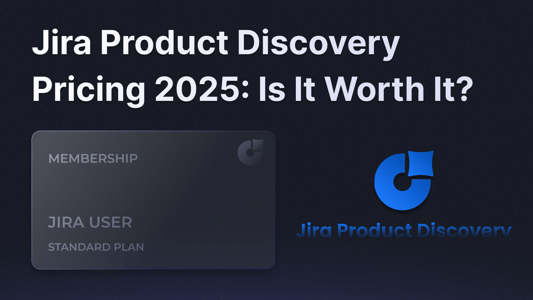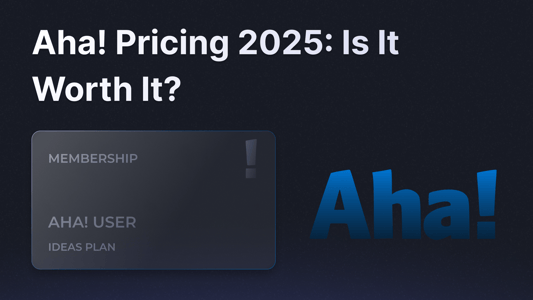Blog ComparisonsCanny Pricing 2026: Is It Worth It?
Canny Pricing 2026: Is It Worth It?
Does Canny's pricing feel too crispy? In this post, we'll dive into the details of each plan, everything that affects them, and ultimately find out whether it's a good deal for your use case or not. Stay tuned!

Considering Canny for feedback collection, but the pricing feels kind of crispy? You're not the only one.
Canny is raising their prices once again. This is their fourth time.
In this blog, I'll break down Canny's pricing and see if it's really worth your dollars. This is your one-stop guide for everything you need to know, so let's get started! 👇

✨ Psst... Looking for modern & affordable alternative to Canny? Check out Featurebase →
Canny pricing in 2026
Canny offers four pricing plans that usage-based. Each plan is limited by features and admin seats.
The big catch is that your bill scales with the number of tracked users, and Canny can auto-upgrade you if you go over your limit (unless you set a spend limit).

Free plan
Canny offers a limited Free plan, allowing only 25 tracked end-users. You get all the basic features like a public roadmap, a changelog, and single sign-on, plus:
- Up to 25 end-users
- 5 owners/managers
- Unlimited feedback
- 1 Roadmap
- Changelog
It’s okay for testing Canny for a bit longer than the 14-day trial, but most of you will have more than 25 users in a flash.
Also, you'll get a better free tier from Featurebase (👋 that's us), which includes unlimited end-users, feedback, etc.
Core plan
| 500 users | 1,000 users | 3,000 users | 5,000 users | 5,000+ users |
|---|---|---|---|---|
| $156/mo | $311/mo | $531/mo | $656/mo | Not available |
This is Canny’s first paid plan. It removes the 25 end-user limit and mainly gives access to more customization settings for a very crispy price tag. Here’s everything you get:
- Up to 5,000 end-users
- Still 5 owners/managers
- Custom domain
- Content translations
- API & webhooks
Essentially, it offers the same functionality as the lowest tiers of alternatives, costing $0-39/mo.
Pro plan
| 500 users | 1,000 users | 3,000 users | 5,000 users | 5,000+ users |
|---|---|---|---|---|
| $349/mo | $661/mo | $1,099/mo | $1,349/mo | Not available |
This is the first plan that grants actually useful features. However, it costs significantly more than anything else on the market and still limits your users to just 5k. Here’s everything you get for this price:
- All Core plan features, plus
- Up to 5,000 end-users
- 10 owners/managers
- Custom statuses & post fields
- User segmentation
- Smart replies
- Most useful integrations - Linear, Jira, ClickUp, Asana, etc.
It has all the features you’d need for efficient feedback collection and management, but comes literally at a 10x higher cost than alternatives’ equivalent plans.
Business plan (custom)
This plan is intended for enterprises with more than 5,000 end-users and includes a custom quote from Canny’s sales team. It offers flexibility and additional branding and security features for large businesses.
Here's what you get in addition to the Pro plan features:
- More than 5,000 end-users
- Custom nr of admins
- Custom admin roles
- CRM integrations, like HubSpot and Salesforce (separate add-on)
- Whitelabeling (separate add-on)
- Auth & SSO (Okta, OIDC, Entra ID)
Other things to note
What counts as a "tracked user" in Canny?
Tracked users in Canny are everyone who gets associated with feedback in Canny. A user becomes “tracked” when they:
- Create a post
- Vote or comment on a post
- Get feedback posted “on their behalf” by an admin
- Get feedback captured via Autopilot (chat tools, call transcripts, etc.)
Important detail: If an admin posts, votes, or comments, they can count as a tracked user too.
Who is an Owner/Manager in Canny?
All of Canny’s plans limit the number of Manager seats you can have. But who counts as the owner/manager?
- Owners/managers are admins who can edit, update, add, and prioritize feedback and use roadmaps. This role can also access billing, settings, and the company profile. They are usually people from your product team.
- Contributors are your teammates (also admins) who can only submit feedback. They can't edit, delete, or update ideas. Usually, these are other teams, like customer success, that aren’t necessarily focused on product but help contribute ideas.
Does Canny have a free trial?
Yes, Canny offers a 14-day free trial on the Core and Pro plans with no credit card required. To try out the Business plan, you’ll have to contact their sales team and get a demo first.
Does Canny offer discounts?
Canny offers three types of discounts:
- Annual discounts - 20% off on paid plans with yearly billing
- Special B2C discounts: must contact the team (for high-volume consumer products)
- Non-profit discount - contact the team for details
To see if you qualify for the startup or nonprofit discounts, you'll have to contact the team.

Canny pricing calculator
Canny's pricing depends on the number of end-users, size of your team, billing type, and the features you need.
Here are some pricing examples to help you understand what it will cost you. We also included a comparison with Featurebase, a modern alternative to Canny.
1. Scenario: You’re a small startup
Say you’re a smaller startup with a lot of feedback pouring in that you want to efficiently manage in the same space. You want a custom domain and connect it with your issue management tool, like Linear or Jira. To get the features you actually need, you’ll have to be on the Pro plan.
You have 3 admins, ~3,000 end-users
Here's a table comparison for Canny vs Featurebase:
| Monthly (3 admins, 3k end-users) | Yearly (3 admins, 3k end-users) | |
|---|---|---|
| Canny (Pro plan) | $1,099/month | $13,188/year ($1,099/mo) |
| Featurebase (Growth plan) | $111/month | $1,044/year ($87/mo) |
✨ Featurebase is 12x cheaper and offers unlimited end-users, all integrations, and a ton more for just $29/seat/mo.
2. Scenario: You’re a larger company
You are a larger business with 6 Product Managers looking for an effective tool to give your big user base a voice and understand what to build next. You'll likely need features like user segmentation and integrations with Salesforce or HubSpot.
You have 6 admins, ~7,000 end-users
Since you have more than 5,000 end-users, you're automatically forced to the highest Business plan, which comes with a custom quote.
Here's a table comparison for Canny vs Featurebase:
| Monthly (6 admins, 5k+ end-users) | Yearly (6 admins, 5k+ end-users) | |
|---|---|---|
| Canny (Business plan) | Custom (well above $1,5k/mo) | Custom (well above $18k/year) |
| Featurebase (Professional) | $450/month | $4,248/year ($354/mo) |
✨ Again, Featurebase is much more affordable. You get all the same features and more while avoiding a sales negotiation and saving $14k+ each year.
What if Canny is too expensive for me?
Don't worry. You wouldn't be the only one. 👇

Luckily, many affordable alternatives offer the same features and more. Here’s the list of the 14 best Canny competitors out right now:
- ✨ Featurebase - All-in-one feedback tool, best value for money
- UserVoice - All-in-one feedback suite for enterprises
- Productboard - Best for issue management, poor collection features
- Upvoty - Aged user interface, but affordable
- Sleekplan - Most affordable pricing, limited features
- Userback - For large teams with many products
- Fider - Open-source option for small startups
- Beamer - Comprehensive changelog software, no collection
- Frill - Simple design and lightweight widgets
- Nolt - Great for small teams, limited features
- FeedBear - Cheap feedback tool with limited features
- Feature Upvote - Simple feedback boards, expensive
- FeatureOS - Good for collecting user feedback, poor for prioritizing it
- Pendo - Complete customer experience software for enterprises
You can read more about all Canny alternatives here, where we analyze the details of each tool and find out which one is the best.
But before you rush off to make your choice, let's also go over Canny’s drawbacks that you should keep in mind when considering Canny or its competitors. 🔎
Canny drawbacks to keep in mind
- Expensive
Canny's pricing gets expensive fast. Their plans scale based on your end-users so if you have for example 5,000 end-users that have left you feedback, you pay $656 on the Core plan or a whopping $1,349 on the Pro plan. Canny does offer a free plan, but it limits you to just 25 end-users, which many of you will quickly exceed. - Constantly changing pricing
Moreover, Canny plays around with their pricing very often. Say you joined Canny on the fresh $99/mo plan, but in a year, they decide it's not worth hosting this tier after all. Now you're suddenly forced to go with the $399/mo plan. After that they change to usage-based model scaling to thousands per month. And they rarely grandfather in existing customers. - Missing crucial features
Canny lacks many critical features for feedback management, the first being anonymous posting. Without this feature, users must always log in to submit feature requests, causing friction. They also miss changelog features like pop-up widgets and automated feature release emails. To top it off, it’s only available in English. These drawbacks may not be deal breakers, but should be considered for the money they ask. - Poor for prioritizing feedback
Canny offers a limited prioritization framework that's quite inflexible and can't be customized for individual workflows. They also don't provide prioritization matrices like value/effort, which many PMs use daily in their work. - No product improvements
Another huge reason many teams look for alternatives is that Canny has been heavily prioritizing sales over product improvements. They target enterprise customers, making the tool complex and new updates useless for regular users. Canny has even stated that all new feature releases will only be available on the $400/mo plan.

So, is Canny worth it?
Short answer: If you're an enterprise, then maybe. If you're anyone else, then no.
Longer answer: Canny is more intuitive than many original big feedback platforms meant for larger companies. That’s why it can be a good choice for enterprises.
However, their expensive pricing and limited plans make them unviable for smaller and medium-sized companies. It’s hard to justify paying +$1000/mo for feedback collection when competitors offer the same features for $59 or less.
Featurebase is one of the best affordable Canny alternatives, offering all the same features and even more. It comes with a Free Plan that allows unlimited posts. You can automatically migrate over from Canny in seconds, so there's no downside to trying it. 👇
✨ Start collecting & managing feedback with Featurebase for free →

More reading:
- Canny alternatives
- Canny vs Productboard comparison
- Canny vs UserVoice comparison
- Canny vs Aha! comparison
- Canny vs ProductPlan comparison
- Canny vs Featurebase