Blog Customer FeedbackCustomer feedback loop: What is it, and how to create one that succeeds?
Customer feedback loop: What is it, and how to create one that succeeds?
In today's crowded markets, delivering a standout customer experience is crucial. In this article, we'll give you a comprehensive overview of what a customer feedback loop is and show how to set up a successful one that turns your regular users into superfans.

With increasingly more options on the market in all industries, providing a great customer experience is becoming more important than ever before.
By deeply caring about the user experience not only do you create the best product out there, but your users start to mention you to everyone they know - becoming a part of your marketing team.
But how could you offer an amazing customer experience to your users?
That's where the concept of having a customer feedback loop comes in.
A customer feedback loop is a system that consists of collecting feedback, diving into it to understand what it means, and then reaching back out to your customers - ideally in a way that's both scalable and efficient.
Next, we'll give you more a detailed overview of what a customer feedback loop is (with real-world examples) and show how you can implement one that never leaves your customers guessing.
If you already know about what a customer feedback loop is and want to know how to level up your strategies scroll here.
What is a customer feedback loop?
Imagine suggesting a new feature to an app to fix some annoying problem. The next day you receive a notification that the team is working on it and in the next update, there it is—your idea, making the app better for everyone.
That's kind of what a customer feedback loop is like for businesses and their products.
It's a way companies talk with their customers, listen to what they say, and then use that info to make their products or services better.
Why are customer feedback loops so important?
When you listen to what your customers are saying and then act on it, you show them they're important to you. This makes them feel valued and builds trust. And when people trust your brand, they're more likely to stay loyal.
But there's more. Acting on user feedback helps you spot issues or opportunities you might have missed. Maybe there's a feature people are finding clunky, or perhaps there's a demand for something new you hadn't considered.
By fixing these issues, you make your product better and more attractive to both current and potential customers.
And let's not forget about innovation. Feedback can spark new ideas, leading to improvements or entirely new features that set you apart from the competition. This keeps your product fresh and exciting, encouraging more people to try it out and stick around.
In short, a customer feedback loop isn't just nice to have - it's a powerful tool for building relationships, improving your app, and driving product-led growth. It turns the voice of the customer into your most valuable resource for success.
Steps of a successful feedback loop
A well-structured customer feedback loop is crucial for businesses aiming to continuously improve their products and keep their customers satisfied.
Here’s a detailed look into the five essential steps that make up a successful feedback loop:
1. Collecting Feedback
The first step to creating a customer feedback loop is actively seeking out what customers think about your product.
It's all about opening up lines of communication and making it easy for customers to share their thoughts and experiences with you.
This can be achieved through various channels like surveys, feedback portals, customer interviews, or live chat systems.
One of the best ways to capture feedback is with feedback forums, where you and your users can have long-form discussions about different topics, and customers get to upvote ideas they find the most important.
Create your feedback forum in minutes →

2. Analyzing Feedback
Once the feedback is collected, the next step is to analyze it.
This means looking for patterns, common themes, or specific issues that multiple customers are pointing out.
It’s about understanding the bigger picture that the feedback is showing, which could reveal what's working well and what needs improvement.
With a tool like Featurebase, you can link feedback with customer data, so you can prioritize with metrics like revenue potential, upvotes, and overall customer sentiment.

3. Responding to feedback
Before jumping into making changes, it’s crucial to acknowledge the feedback received and communicate your plans for addressing it.
It's easy to skip this step and your customers might end up thinking that you're just ignoring their requests.
This step doesn't take a lot of time either.
You can simply leave a quick comment or message the submitter acknowledging their request and asking any follow-up questions to further understand their use case.

4. Making Improvements
With a clear understanding of what your customers need or want, you can start making targeted changes.
This could involve fixing bugs, enhancing features, or even introducing entirely new functionalities.
Using a feature request management tool like Featurebase, you can turn product feedback into actionable tasks and send them to different product teams operating on platforms like Jira, Linear, ClickUp, etc...
The best part is that with a proper tool when your engineers complete a feedback task, that will be automatically also updated for the user.

5. Communicating Changes
After improvements have been made, it’s important to close the feedback loop by informing your customers about the changes. You can publish release notes in different formats:
- public changelog
- in-app notification popups
- emails
- posts on social media and forums
- and more...
Fortunately, there are many changelog tools that help you automate that process.
Keeping a changelog and communicating updates is one of the most important parts, as it boosts feature adoption and shows your customers that their feedback is valued and directly impacts the product.
Start writing changelogs yourself with Featurebase →
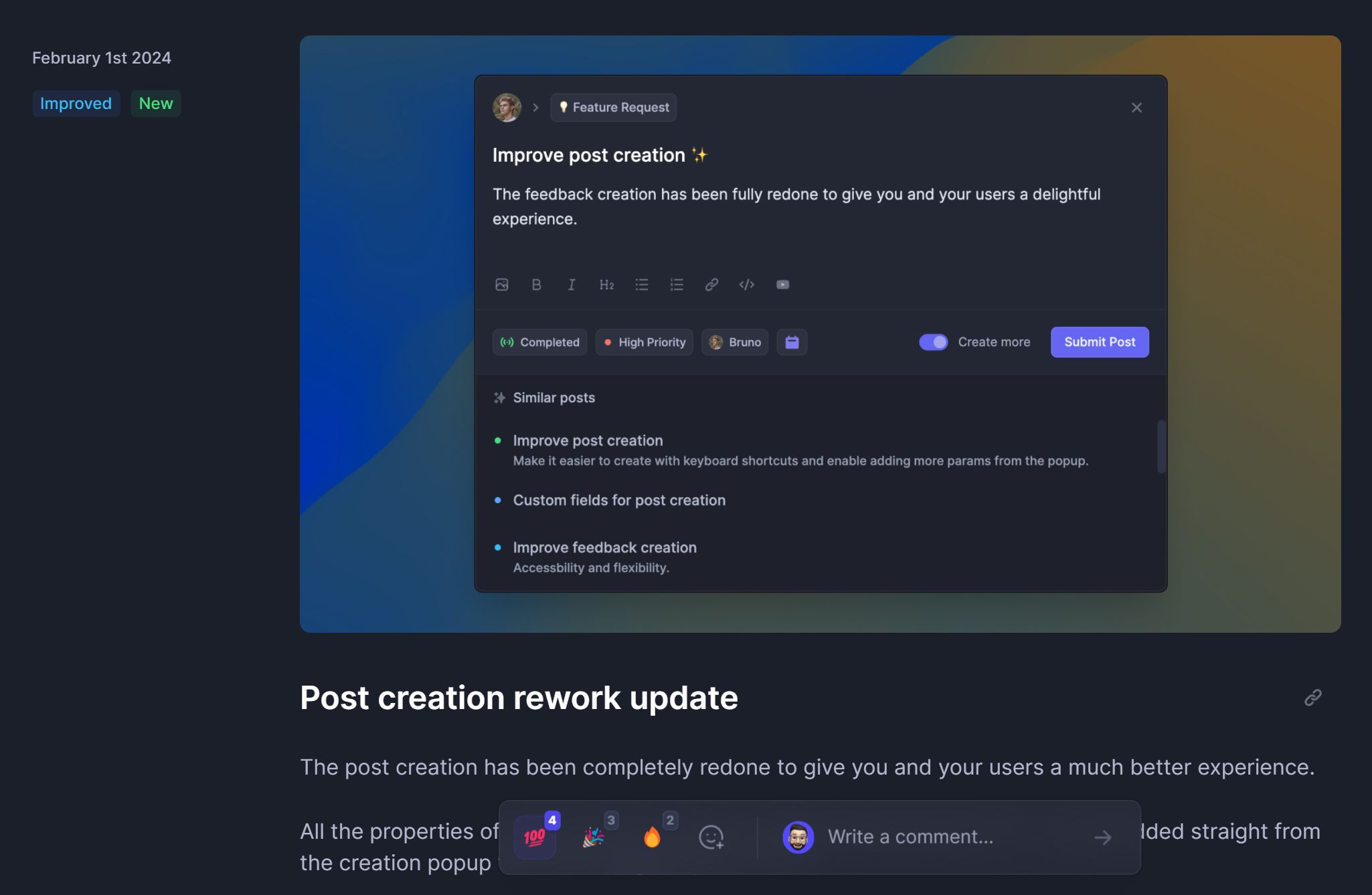
How to level up your feedback loop?
Here's how to take your feedback loop to the next level, ensuring it's as effective and engaging as possible.
1. Make Feedback Collection Continuous
Don’t just ask for feedback at one point in time; make it an integral part of your ongoing interaction with customers. Use every opportunity to gather insights, whether it's through periodic surveys, in-app prompts, or by encouraging users to leave feedback whenever they encounter issues or have suggestions. The more feedback you collect, the clearer the picture you'll have of what needs to be improved.
2. Integrate Feedback Across All Teams
Feedback shouldn't just be a concern for the customer service or product teams. Make sure insights are shared across all departments, from marketing to development, to ensure everyone understands customer needs and expectations.
3. Prioritize Feedback Effectively
Not all feedback is created equal. Use voting tools and systems to prioritize feedback based on its frequency, impact, and the value it brings to your customer base.
Software like Featurebase can help you link feedback to actual user accounts and revenue, allowing you to prioritize changes that will have the most significant impact on your customer satisfaction and bottom line.
4. Engage Directly with Customers
When possible, take the time to engage directly with customers who have shared feedback.
This could mean having a more in-depth conversation to understand their perspective or following up after changes have been made to see if the solution meets their expectations. Personal engagement shows customers that you value their input and are committed to improving their experience.
5. Showcase Your Improvements
Make your changes visible. Use a public changelog, in-app notifications, or social media posts to highlight what's been updated or fixed. Showcasing your improvements not only closes the feedback loop but also encourages more users to provide their insights, knowing that their input can lead to real changes.
6. Measure the Impact of Changes
After implementing changes based on customer feedback, measure their impact. Look at user engagement, satisfaction scores, and other relevant metrics to see how the changes have influenced your product and customer experience. This data can guide future improvements and help you refine your feedback loop for even better results.
By following these steps, you can create a dynamic conversation with your customers, where their feedback directly influences the product's direction and improvements. This not only leads to a better product but also fosters a strong, loyal community around your brand.
How to Gather Customer Feedback
Collecting customer feedback is the cornerstone of building a product that people love. Here are four effective methods to gather valuable insights from your users, each offering unique advantages.

1. Public Feedback Forums
Public feedback forums are an excellent way to encourage open dialogue between your company and its users.
Platforms like Featurebase allow you to create a dedicated space where customers can leave feedback, suggest new features, and vote on ideas they believe are important.
This not only gives you a wealth of ideas to improve your product but also builds a community by letting users see and support each other's suggestions. Featurebase stands out by making it easy to link feedback to user accounts and prioritize ideas based on customer value and demand.
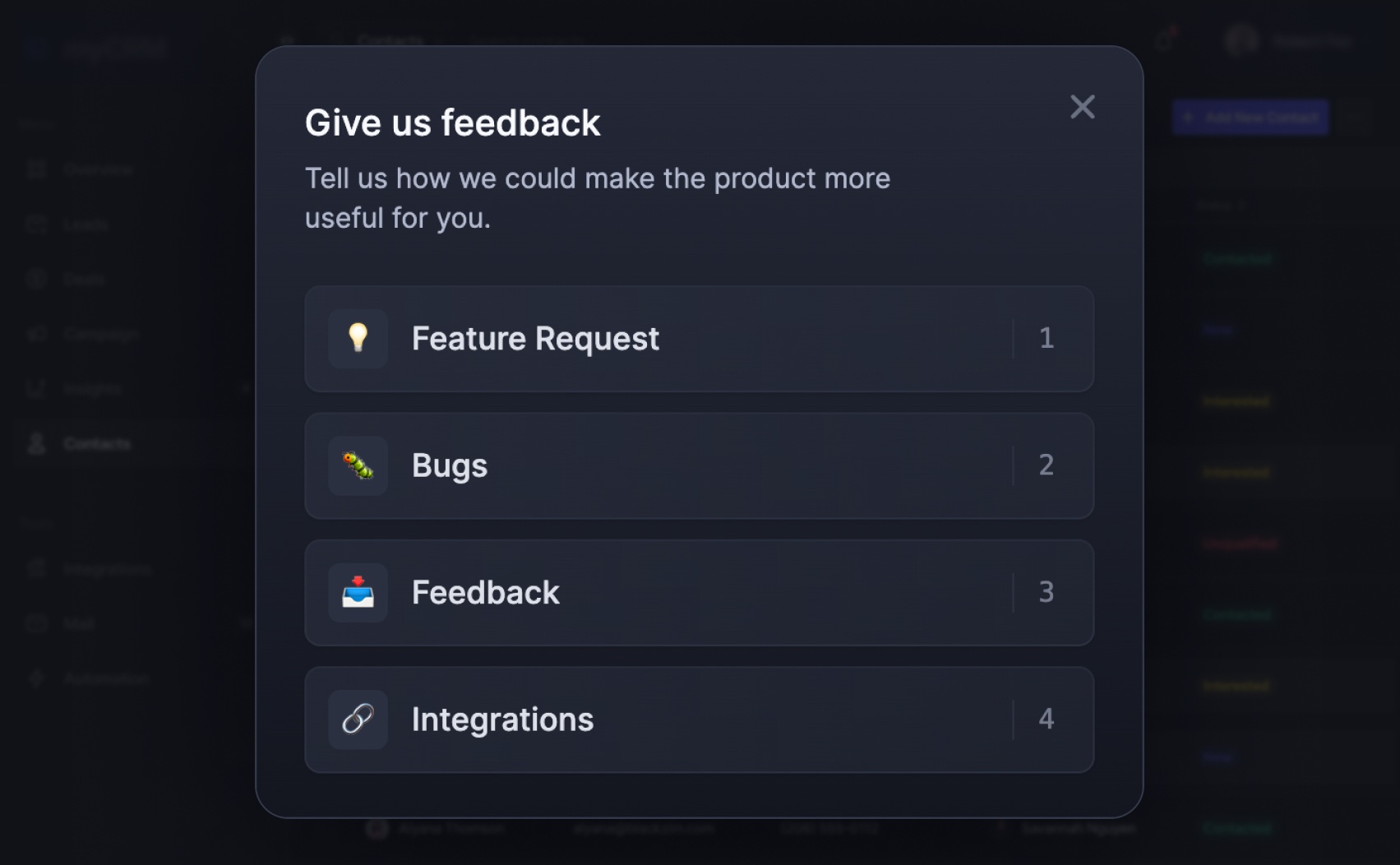
2. In-App Popups
In-app popups are direct and effective.
They can be used to gather immediate feedback from users while they're engaging with your product.
This method is great for capturing real-time sentiments about new features or overall user experience.
2. Surveys
Surveys are a streamlined way to collect feedback directly through the communication channels you already use, like email or in-app messages.
Using a tool like Posthog, you can embed short surveys in your messages, making it convenient for users to provide feedback without disrupting their experience.
This method is particularly useful for figuring out what to prioritize when deciding from a handful of good ideas.
4. Questionnaires
Questionnaires are a traditional but highly versatile tool for gathering detailed feedback.
They can be customized to explore various aspects of your product or service, from user satisfaction to feature requests. Distributing questionnaires through email, social media, or even within your app can help you reach a wide audience. To encourage participation, keep your questionnaires concise and consider offering incentives for completion.
Manage your entire customer feedback loop with Featurebase
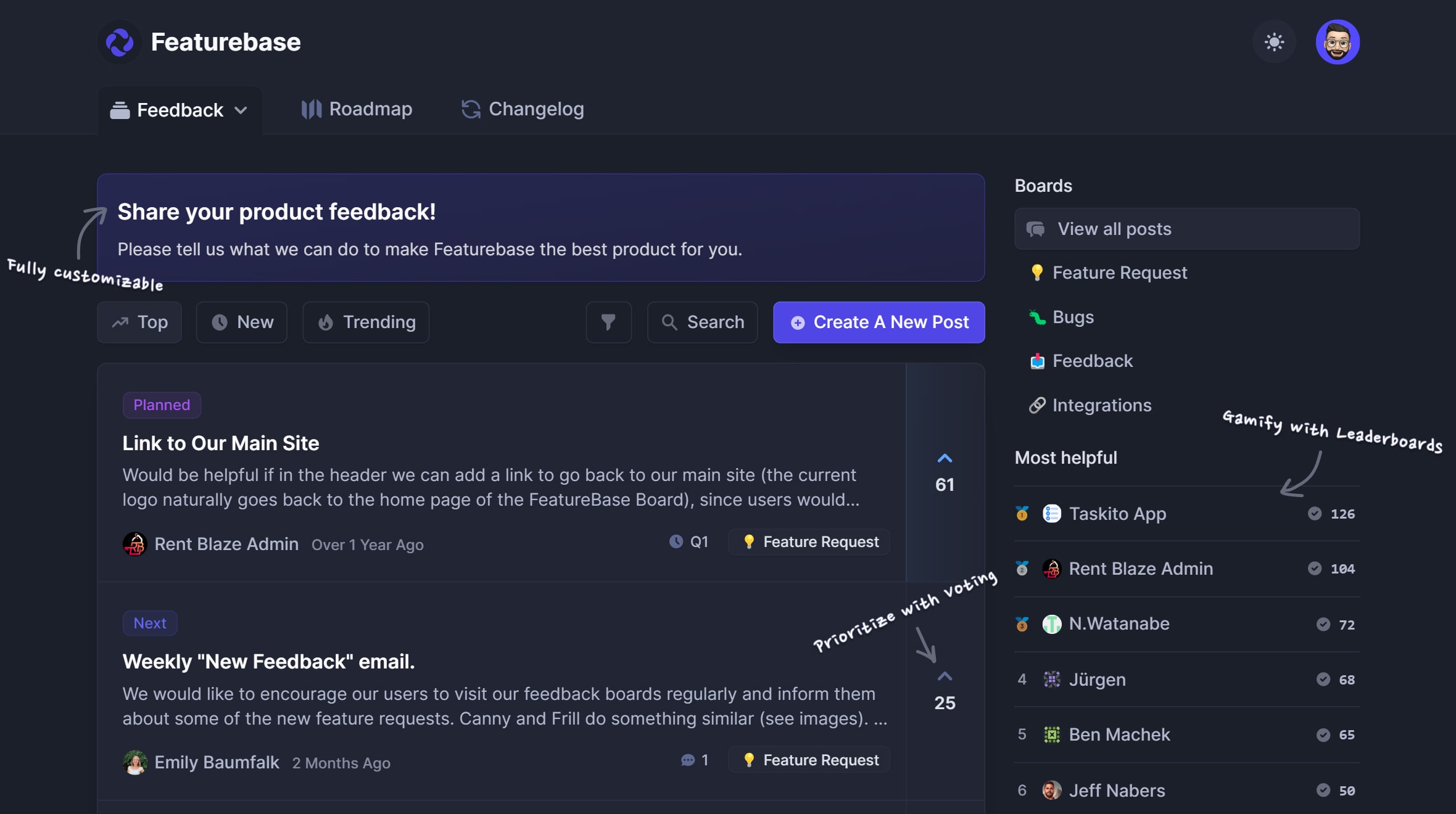
To continuously improve and adapt your product to meet the evolving needs of your customers, managing your feedback loop efficiently is key.
This is where a tool like Featurebase steps in as your go-to solution.
With Featurebase, you can streamline the entire process of your customer feedback loop, from collection to action, ensuring that no valuable insight is left behind.
Centralize Feedback Collection: Featurebase allows you to gather feedback from multiple sources and centralize it in one accessible location. Whether it's direct from customers through surveys, social media interactions, or in-app feedback, you can capture it all. This consolidation makes it easier to review and analyze feedback without losing track of valuable insights.
Analyze and Prioritize: With all your feedback in one place, Featurebase provides powerful tools to analyze and identify trends, common requests, or pressing issues. It helps you prioritize actions based on the impact they'll have on customer satisfaction and your product's success. This means you can focus your resources on making changes that truly matter.
Engage and Communicate: Keeping your customers in the loop is crucial for maintaining trust and loyalty. Featurebase creates clear communication with your user base by allowing you to share updates, feature progress, and decisions made based on their feedback.
Close the Loop: Finally, with Featurebase, closing the feedback loop is seamless. Once you've implemented changes based on customer feedback, you can easily inform and engage your customers about the improvements. This not only encourages further feedback but also boosts customer satisfaction and loyalty, as they see their suggestions come to life.
By leveraging Featurebase, you can ensure that your product continuously evolves in alignment with your customer's needs.
Join hundreds of companies like Nature.com, User.com, and Yext that use Featurebase every day to seamlessly keep their users in the loop about ongoing developments.
Sign up for Featurebase today →
FAQ
What is a customer feedback loop?
A customer feedback loop is a systematic process used by businesses to collect, analyze, and respond to feedback from their customers. This loop helps companies make informed decisions to improve their products, services, and overall customer experience.
Why are customer feedback loops important?
Customer feedback loops are crucial because they allow businesses to understand their customers' needs, preferences, and pain points. By acting on this feedback, companies can enhance product quality, customer satisfaction, and loyalty, which can lead to increased growth and success.
How often should I collect customer feedback?
Collecting customer feedback should be an ongoing process. The frequency can vary depending on your product lifecycle, customer interaction points, and specific milestones. However, it's important to balance the frequency to ensure you have enough time to analyze and implement changes based on the feedback.
What methods can I use to collect customer feedback?
There are several methods to collect customer feedback, including public feedback forums, in-app popups, surveys, and questionnaires. The choice of method depends on your specific goals, the nature of your product or service, and where your customers are most active.
How can I encourage customers to provide feedback?
To encourage feedback, make the process as easy and accessible as possible. Offer multiple channels for feedback, explain how their feedback will be used, and consider incentives or rewards. Showing customers that their feedback leads to tangible changes can also motivate them to share their thoughts.
How do I analyze customer feedback effectively?
Analyzing customer feedback effectively involves categorizing the feedback into themes or areas, identifying patterns or trends, and prioritizing feedback based on its potential impact on your business. Tools like Featurebase can help automate and streamline this process.
The simple feedback tool with feature voting for your customer feedback. Built-in the 🇪🇺.
© 2024 Featurebase. All rights reserved.



