Blog Customer FeedbackWhat Are Feature Requests? The Complete Guide for SaaS
What Are Feature Requests? The Complete Guide for SaaS
In this post, we'll cover everything you need to know about feature requests. You'll learn the best ways to collect and prioritize them, as well as get useful tool recommendations to make your life easier. Let's get started!

A feature request is a suggestion from customers for a new feature or enhancement in your product. 💡
Feature requests allow users to express how they use your product and what they need for a better experience. They create an essential communication channel between product owners and users.
Customers can submit feature requests through different channels, including feedback forms, emails, and customer support chats.
What types of feature requests are there?
Feature requests come in different forms, each highlighting a specific need from your users. Here's a simple breakdown of the three main types:
- Product improvement requests: These are suggestions aimed at enhancing your product's existing features. Users might ask for tweaks to improve usability, performance, or accessibility. Essentially, these requests focus on improving the current functionalities.
- New feature requests: These are ideas for entirely new functionalities, with customers pointing out what's missing. These suggestions can open up new possibilities for your product. Building these features can significantly increase your product's value and appeal, but should be considered carefully.
- Bug Reports: While not always framed as traditional feature requests, bug reports are (even more) crucial. They inform you about broken parts of your product that disrupt the user experience. There's often a blurry line between bugs and features, making it hard to differentiate between the two.
Understanding and categorizing feature requests into different types allows you to prioritize them more effectively.
Why are feature requests important?
Product feature requests are super valuable for every startup.
First and most importantly, collecting feature requests saves you from all the guesswork of building new features. They help you get a clear clue of what to build next, ensuring your efforts are always aligned with your customer's actual needs.
They're the key to user-centric development. User feedback allows you to tailor updates and new features to meet their needs, enhancing satisfaction and loyalty.
By encouraging and listening to feature requests, you create a sense of community among your users. When customers see their ideas are being considered and implemented, they feel valued and become more invested in your product.
This engagement transforms users into passionate advocates, extending product-led growth through word-of-mouth. We've experienced this firsthand ourselves with Featurebase.
5 best ways to collect feature requests
Collecting and managing product feature requests is actually incredibly easy with the proper tools. Here's an overview of the three most popular ways of capturing customer ideas:
1. Public feedback portals

Public feedback portals are like product forums, where users can submit their feedback, view your roadmap, receive product updates, and more.
These portals allow users to vote on each others' ideas, helping you prioritize which features are in most demand based on the number of votes.
Public portals are a great way to create a community around your product and showcase transparency, as users can see what others are suggesting and how the company responds.
With Featurebase you can create customizable public feedback portals in minutes to level up your feature request tracking.
2. Feedback widgets

The advantage of in-app feedback widgets is that they provide a frictionless experience for your users when submitting feedback.
They don't have to visit yet another website and can do it all directly from your product or website.
It also provides a unique opportunity to capture bug reports right where they happen. Featurebase, for example, offers a screenshot-reporting tool that allows users to highlight problematic areas of the website.
In-app widgets can also be used to capture different user satisfaction metrics, like NPS scores and others.
3. Public roadmaps

Sharing your public product roadmap is not only a good keeping users up to date about what's coming, but also a powerful way to collect feature requests.
The roadmap's format shows your customers that you're already working on other's feature requests, encouraging them to submit their own as well.
4. Customer support chats
*Illustration of customer chat*
Customer support chats provide a quick, real-time way to collect feature requests during a user's interaction with your product.
Support chats can quickly highlight urgent bugs or widely requested features, helping prioritize development efforts effectively.
But the best part is that many feedback tools, like Featurebase, offer integrations with customer support tools like Intercom. This enables you to easily push requests into your voting boards, so you still have all ideas in one place for a better overview.
5. Emails
Emails are one of the most primitive yet easiest ways to collect feature requests.
It requires no set-up effort, and you can easily gather in-depth feedback. However, the downside is that often the requests tend to get lost and forgotten. You also get many duplicate requests because users won't see what others have already suggested.
And most importantly, it's difficult to keep everyone in mind to effectively close the feedback loop. Fortunately there are tons of feature request tracking tools to solve this.
Best practices for collecting feature requests
1. Use feedback portals and widgets
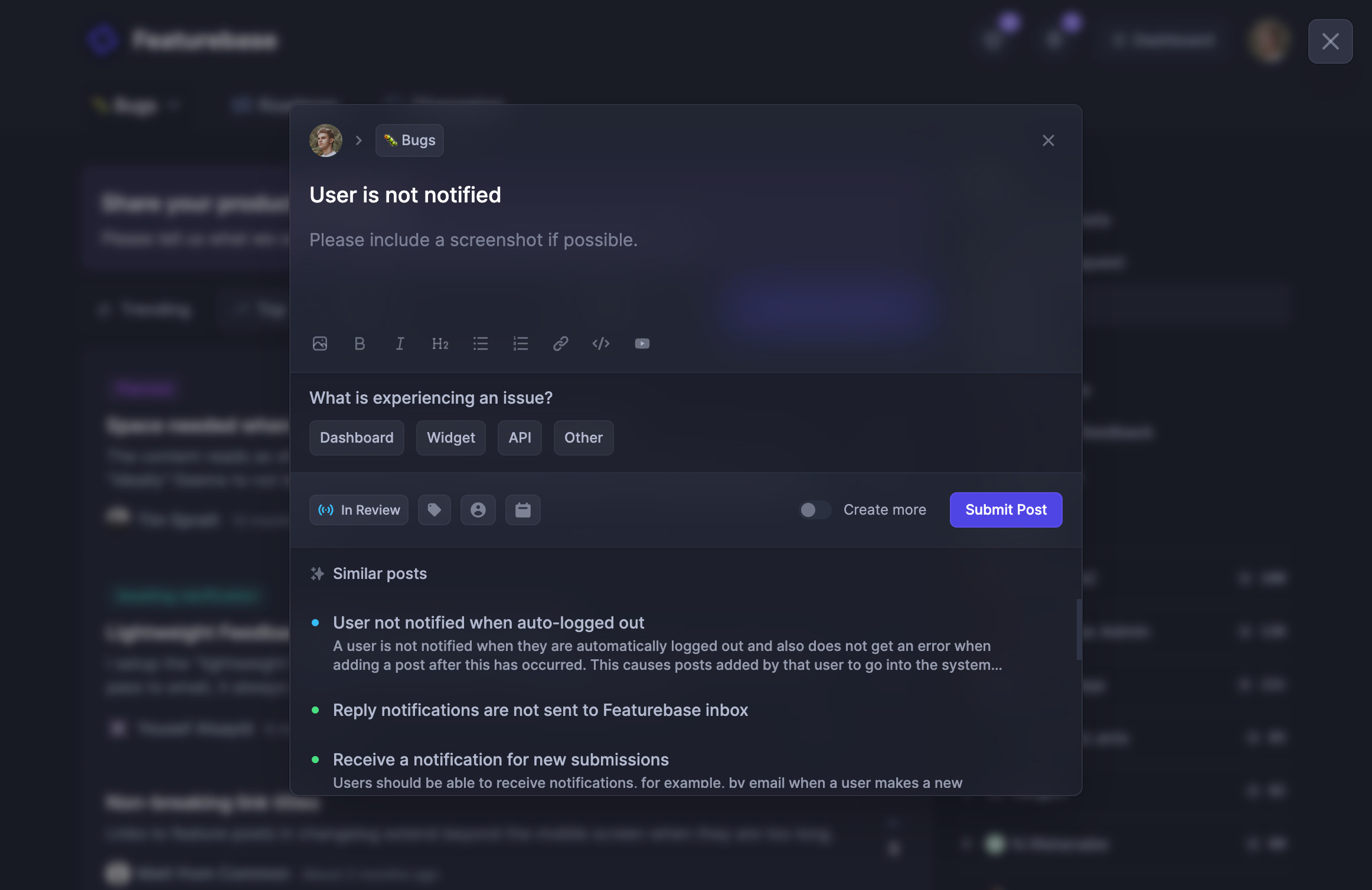
By using feedback portals and widgets, you can collect all of the feedback in one place.
In addition to that, users will automatically see already existing posts, which helps reduce duplicate requests.
Having a single source of truth for all feedback makes it easier to get an overview. It also lets users see what's already been requested, enabling them to vote and comment on these ideas as well.
The advantage of designated feedback widgets is that you can customize them to your liking. For example, if you want to collect users' operation systems with each submission, you can make this field mandatory.
2. Avoid the feature fallacy trap
It's easy to think more features equal a better product, but not all requests should be implemented.
You have to always consider the alignment of each request with your general product vision and its potential impact on user experience.
Also, not all feedback is created equal. Use voting tools to prioritize feedback based on its frequency, impact, and the value it brings to your customer base.
Filling everyone's wishes leads to a cluttered interface and confused users. Focus on quality and relevance, not just trying to satisfy everyone.
3. Close the feedback loop
After collecting feature requests, it's essential to close the feedback loop with your users.
Let them know what actions you're taking based on their suggestions, whether implementing a requested feature, considering it for the future, or explaining why it won't be added.
This transparency shows users that you value their input and take it seriously, ultimately encouraging continued engagement and feedback.
Many feedback tools offer automated email notifications and changelogs for release notes to help with that.
How to prioritize feature requests effectively?
Okay, you've collected a lot of feature requests. Now, it's time to start implementing them in a way that makes sense and brings the biggest value.
Here's a systematic way to prioritize feature requests effectively:
1. Gather everything in one place
First, create a centralized location where all feature requests are collected.
Using a feature tracking tool like Featurebase automatically solves this. However, you could also use an Excel sheet to collect all requests in a single place, which can take time.
The aim is to have a comprehensive view of all the suggestions, making it easier to sort, analyze, and decide on them.
2. Let users have their say

If you're using voting boards, you've likely already got some popular posts with more votes than others. Start by looking at them - skim the comments and try to understand the intended use case of the feature idea.
It's good to consider features that are most requested by the majority of your customers, as you can rarely go wrong with them.
Still, you should always keep in mind your overall product vision. Also, it can be that a request from a couple of large enterprise clients matters more. 👇
3. Segment by customer data

Not all users contribute the same value to your wallet.
In addition to looking at the votes, break down the feature requests based on relevant customer data—like subscription level, usage frequency, or market segment.
This approach helps you identify which features are most desired by your most important customers, allowing you to prioritize accordingly.
Many feedback tools like Featurebase, allow you to automatically sync your user data like revenue with their feature requests, so you'll always see the monetary value behind each idea.
4. Use a prioritization framework

Start using a prioritization framework to assess and rank the feature requests.
There are many feature prioritization frameworks, with value/effort and RICE being some of the most popular ones.
These frameworks help you rank features based on various factors, such as their potential benefits to users, the effort required to implement them, and their overall impact on your product.
By using these frameworks, especially with a visualization matrix, product managers can get a much better clue of what to prioritize and what to potentially avoid.
5. Saying "no" to feature requests (bonus)
Acknowledging that you can't implement every feature request is crucial. Saying "no" is a necessary part of prioritization.
The sad reality is that some features will never be built. This can be a hard blow for customers who have suggested them.
However, acknowledging that you can't implement every feature request is crucial. Saying "no" is a necessary part of prioritization.
When you do turn down a request, be transparent and explain why. Offer alternatives if possible, and thank them for their input. This ensures users feel heard, even when their suggestions aren't implemented, fostering a positive community around your product.
Top 5 free feature request tools for 2024
1. Featurebase

Featurebase is one of the best feature request tools on the market. It has a neat interface and many rich features, including roadmaps and a changelog, to get the most out of your feedback.
It comes with affordable pricing and a Free plan allowing unlimited feedback. You can set it up in minutes and always get quick help through live chat. ⚡️
Featurebase's key features:
- Feedback boards, changelog, and a roadmap
- In-app widgets (see live demo)
- Sort feedback by monetary value
- Prioritization frameworks
- Automated notification emails
- Custom domain
- User segmentation
- Single Sign-On
- API
- Over 6 + languages, including Spanish, German, French, etc.
Advantages of Featurebase:
- Intuitive interface - a neat and easy-to-use design for you and your users with gamified features like leaderboards to incentivize feedback
- AI duplicate post-detection - users & admins will see relevant similar posts before posting to reduce duplicates
- AI-powered search - always find that idea that you were looking for, even if you don't remember the exact wording
- Lots of customizations - have your boards look exactly the way you want by changing the colors, theme, text, and much more
- Replies and @ mentioning - intuitive comment section for lengthy discussions
Drawbacks of Featurebase:
- No HubSpot & Salesforce integrations (see existing integrations)
How much does Featurebase cost?
- Free Plan - unlimited posts, all basic features like a feedback board, roadmap, and changelog to take your product to the next level
- Growth Plan ($40/month) - 4 managers, all integrations and widgets, custom domain, and seamless user login
- Premium Plan ($124/month) - 8 managers, API, SSO, and user segmentation
All plans let you collect unlimited feedback, and you can try the paid ones with a 10-day free trial. See pricing here →
Featurebase reviews:
- Product Hunt - 4.9/5
Conclusion
Featurebase is the best feature tracking tools available. It comes with in-app widgets, public feedback boards, roadmap, and a changelog.
In addition to that, it also lets you prioritize feature requests based on your customers revenue and keeps users automatically updated notification emails.
The onboarding is amazingly quick and you can automatically migrate your existing feedback from other tools in seconds.
Learn more here →
2. Canny.io

Canny.io is another popular feedback tool that offers voting boards and in-app widgets. However, since they're enterprise-focused, the paid plans cost a lot, and the free plan has a strict limit on monthly posts.
Canny's key features:
- Feedback boards, roadmaps, changelog
- Prioritization frameworks
- Feedback widget
- Automated email notifications
- Duplicate post-detection
- Custom domain
Advantages of Canny:
- SOC2 compliance for enterprises
- Modern & intuitive design
Drawbacks of Canny:
- Very expensive pricing
- No changelog popups
- No bulk editing
- No prioritization matrices
- No follow-up questions like "How important is this for you?" for extra insights
- Customers complain about not being listened to
- Supports only English
How much does Canny cost?
- Free plan - limits active posts to only 100 a month. For very small companies only
- $99/month (Starter Plan) - custom domain, roadmap, 2 integrations. Very limited in features, equal to competitors' free plans
- $399/month (Growth) - for 5 admins, user segmentation, private boards, and more
- Business (talk to sales) - unlimited boards, pay by invoice, SOC2, etc.
Canny Pricing 2024: Is It Worth It →
Canny reviews:
- G2 - 4.5/5 (complaints)
- Capterra - 4.8/5
- GetApp - 4.7/5
Conclusion
Canny is a reasonable 23tool23 alternative for enterprises. They are SOC2 certified, support paying by invoice & have advanced moderation features.
They offer a free plan that limits you to 100 posts. Furthermore, the most useful features are on the $399/mo plan, so it can get even quite expensive.
Check out these affordable Canny alternatives →
3. Nolt.io

Nolt is a lightweight alternative to feature tracking tool that's best suited for small teams looking for simple features. It doesn't have changelogs and can get quite pricey for what it offers.
Nolt's key features:
- Feedback boards
- A roadmap
- Feedback collection widget
- Anonymous posting, commenting, and voting
- Password-protected boards
Advantages of Nolt:
- Simplicity (at the cost of many features)
- SAML 2.0 for enterprise
- Has over 10+ different translations
Drawbacks of Nolt:
- No admin dashboard
- No changelog for closing the feedback loop with users
- No duplicate post-detection system
- Only one widget
- No user segmentation
- No sorting feedback by customer revenue
- Doesn't scale well with many ideas (no bulk editing or filtering, etc.)
- No built-in prioritization frameworks for product managers
How much does Nolt cost?
- Essential ($29/month) - 1 board, roadmap, SSO
- Pro ($69/month) - 5 boards, API, and task management integrations
- Enterprise (talk to sales) - unlimited boards
The Essential Plan is great if you need SSO upfront, but otherwise, you'll find a better deal from other tools in this list.
Nolt reviews:
- G2 - 5/5
- Capterra - 4.9/5
- GetApp - 4.9/5
Conclusion
Nolt is a great featrue request tool for smaller teams looking for simplicity and voting boards. However, it lacks many crucial features like changelogs, user segmentation, and a dashboard for effective management.
Their pricing isn't expensive, but most alternatives offer much more for the same cost.
Check out the best Nolt alternatives →
4. Frill

Frill is a straightforward feature request tool with simple feedback boards and a widget. They have a pretty user interface but could improve the feedback management side. The pricing and dashboard make it a more suitable option for smaller teams that don't get much feedback.
Frill's key features:
- Feedback boards, roadmaps, changelogs
- Feedback collecting widget & changelog popups
- Custom domain
Advantages of Frill:
- Minimalistic & straightforward UI
- Translations into any language
Drawbacks of Frill:
- Poor dashboard view for managing & moderating feedback
- No user segmentation
- No sorting feedback by customer revenue
- No changelog emails
- No duplicate post-detection system
- No built-in prioritization frameworks
How much does Frill cost?
Frill offers 4 plans to choose between. You can try out each one with a 14-day free trial.
- Startup ($25/month) - 50 active ideas at a time
- Business ($49/month) - removes the feedback limit
- Growth ($149/month) - unlimited feedback, white labeling, privacy features
- Enterprise (starting at $349/month) - SOC2 and a dedicated support manager
Frill reviews:
- G2 - 4.8/5
- Capterra - 4.6/5
- GetApp - 4.6/5
Conclusion
If you're looking for a simple feature request tool, Frill is a nice option. It offers a changelog, widgets, and a custom domain.
The first plan costs $25/mo and is suited for smaller teams that don't get more than 50 ideas in a month. The next plans are still quite affordable, but a bit pricey compared to others.
Check out the best Frill alternatives →
5. Upvoty

Upvoty is a feedback collection tool best suited for small and medium-sized teams. It comes with feedback boards, roadmaps, and changelogs. While it supports many languages, it unfortunately lacks lots of essential features and has an outdated user interface.
Upvoty's key features:
- Feedback boards, roadmaps, changelogs
- Feedback widget
- Custom domain
- Private boards
- Anonymous posting, voting, and commenting
Advantages of Upvoty:
- Supports 20+ languages
- Has a custom CSS option
Drawbacks of Upvoty:
- Outdated user interface
- No changelog widgets or popups
- No user segmentation
- No sorting feedback by customer revenue
- No follow-up questions like "How important is this for you?" for extra insights
- No built-in prioritization frameworks for product managers
- Customer support is provided by contractors and freelancers, and there have been a lot of complaints about it
How much does Upvoty cost?
Upvoty has quite a tricky pricing plan, with their starter plan costing $15 a month but limiting trackable users to 150 and having one board.
This is not much, yet the next plan costs $39/month while still limiting users. The Unlimited plan costs $75/month, removing all boundaries.
User limits make their pricing unpredictable and can cause anxiety, as you can never predict how many users will give feedback each month.
Upvoty reviews:
- Product Hunt - 3.4/5 (see complaints)
- G2 - 1.6/5 (see complaints)
Conclusion
Upvoty is a simple feature tracking tool, that gets the job done for some, but lacks many crucial features.
Their usage-based pricing makes it only viable for those not getting much feedback. The only notable upside is that it supports more languages.
Want more options? Check out these Upvoty alternatives →
Conclusion
All in all, feature requests are vital for SaaS product development, offering direct insights into your users' needs and wants.
By effectively collecting, categorizing, and prioritizing these requests, you can align your product's evolution with your customers' expectations, fostering satisfaction and loyalty.
Feedback tools like Featurebase are life-savers for tracking feature requests, offering public voting boards and in-app feedback widgets. It also helps you prioritize feature ideas using customer revenue and has roadmaps, changelogs, and automated emails - all with a beautiful and intuitive design.
Featurebase comes with a Free Plan that allows unlimited feature requests. You can automatically migrate over from any existing tools in seconds, so there's no downside to trying it. 👇
Start collecting and managing feature requests for free today →
The simple feedback tool with feature voting for your customer feedback. Built-in the 🇪🇺.
© 2024 Featurebase. All rights reserved.


