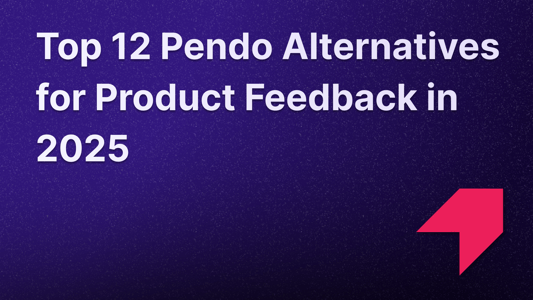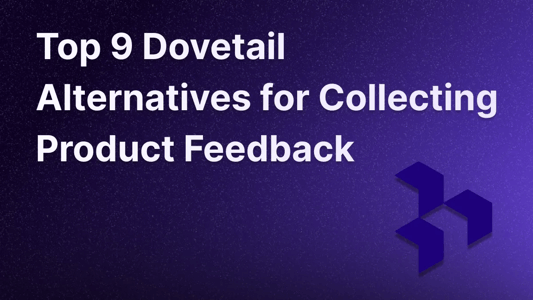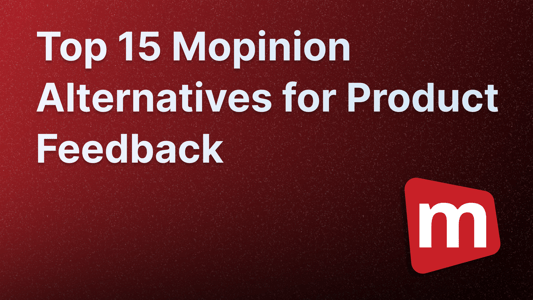Blog ComparisonsTop 8 GitHub Discussions Alternatives for Product Feedback in 2026
Top 8 GitHub Discussions Alternatives for Product Feedback in 2026
Looking for a GitHub Discussions alternative that's more customizable & has integrations with external tools? In this post, I've listed all of the top competitors that offer better feedback management solutions. I analyzed their pros, cons, and pricing, so you don't have to. Let's dive in!

Looking for a GitHub Discussions alternative with feedback boards, roadmaps, changelogs, and in-app widgets? You're in the right place!
I get it. You want something that's slick, powerful, and gets the job done quickly, but GitHub Discussions just makes you want to pull your hair out.
No worries. I gathered all of the best modern GitHub Discussions alternatives in one place and analyzed their pros, cons, and pricing, so you don't have to.
Let's find you the feedback tool of your dreams! 👇
The Best GitHub Discussions Alternatives in 2025:
- Featurebase - All-in-one feedback tool, best value for money
- Frill - Simple design and lightweight widgets
- UserBack - For large teams with many products
- Canny - For super small or enterprise companies, no in-between
- Sleekplan - Most affordable pricing, limited features
- Savio - For very small teams, has all core features, aged UI
- Nolt - Great for small teams, limited features
- UserSnap - Very customizable widgets, best for enterprise use
But before you run off to choose an alternative, let's go over GitHub Discussions' drawbacks. This will help you know what to avoid while choosing a competitor. 🔎
Why even switch from GitHub Discussions?
GitHub Discussions is forum for collaborative communication around an open source or internal project. As with anything, it has it's downsides.
We have listed the key ones so you can know what to look for in a feedback tool.
- Integrations with Non-GitHub Tools
GitHub Discussions doesn't integrate well with external tools. This makes it hard for teams using different technologies to work smoothly together. - Limited Customization
In GitHub Discussions, you can't change much about how things look. The only thing you can really change is the name of categories. Everything else, like the layout or design, stays the same. This makes it less flexible than other platforms where you can customize a lot more. - Barrier to Entry for Non-Developers
GitHub Discussions is really developer-focused. This can make it hard for non-tech people to use and join in. - Search and Organization Limitations
Searching and organizing topics in GitHub Discussions is tough. The tools for doing this are not very effective, making it hard to keep track of discussions.
The 8 Best GitHub Discussions Alternatives for Collecting Feedback
Now that we know what to avoid in a good alternative to GitHub Discussions let's get to the good part - the alternatives!
I handpicked each tool in this list by looking at their features and ease of use. I compared their advantages, drawbacks, and costs to GitHub Discussions so you can pick the best one. Let's jump in!👇
1. Featurebase

Featurebase is the best GitHub Discussions alternative. It has a neat interface and many rich features, including roadmaps and a changelog, to get the most out of your feedback.
It comes with affordable pricing and a Free plan allowing unlimited feedback. You can set it up in minutes and always get quick help through live chat. ⚡️
Featurebase's key features:
- Feedback boards, changelog, and a roadmap
- In-app widgets (see live demo)
- Surveys
- Sort feedback by monetary value
- Prioritization frameworks
- Automated notification emails
- Custom domain
- User segmentation
- Single Sign-On
- API
- Over 6 + languages, including Spanish, German, French, etc.
Advantages of Featurebase:
- Intuitive interface - a neat and easy-to-use design for you and your users with gamified features like leaderboards to incentivize feedback
- AI duplicate post-detection - users & admins will see relevant similar posts before posting to reduce duplicates
- AI-powered search - always find that idea that you were looking for, even if you don't remember the exact wording
- Lots of customizations - have your boards look exactly the way you want by changing the colors, theme, text, and much more
- Replies and @ mentioning - intuitive comment section for lengthy discussions
Drawbacks of Featurebase:
- No HubSpot & Salesforce integrations (see existing integrations)
How much does Featurebase cost?
- The Free plan is free forever with one seat. This plan gives you core functionality like live chat, unlimited conversations, a unified inbox, help center articles, feedback boards, changelogs, and surveys.
- The Growth plan costs $29 per seat per month. Designed for fast-growing startups, this tier adds the Fibi AI agent, email support, AI replies and macros, user segmentation, custom domains, basic analytics, and integrations.
- The Professional plan costs $59 per seat per month and it is built for scaling teams with multiple groups, it includes workflows and automations, service-level agreements, round-robin assignment, multilingual support, API and webhooks, plus 20 free Lite seats. AI usage is billed at $0.29 per resolution.
- The Enterprise plan costs $99 per seat per month. It is perfect for larger organizations that need advanced controls. This plan adds custom admin roles, single sign-on for admins, deeper integrative options like advanced HubSpot or Azure DevOps and AD support, personalized onboarding, custom invoicing, and 50 free Lite seats. AI resolutions are still billed at $0.29 each, and pricing is based on annual billing.
All plans let you collect unlimited feedback, and you can try the paid ones with a 10-day free trial. See pricing here →
Featurebase reviews:
- Product Hunt - 4.9/5
Conclusion
Featurebase is the best GitHub Discussions alternative. It has all the matching features and much more for an even lower price.
Featurebase offers an intuitive interface with feedback boards, a roadmap, a changelog, in-app widgets, and much more.
The onboarding is amazingly quick, with the automated migration from GitHub Discussions helping you get set up in seconds.
Learn more here →
2. Frill

Frill is a straightforward GitHub Discussions alternative with simple feedback boards and a widget. They have a pretty user interface but could improve their feedback management side.
The pricing and dashboard make it a more suitable option for smaller teams that don't get much feedback.
Frill's key features:
- Feedback boards, roadmaps, changelogs
- Feedback collecting widget & changelog popups
- Changelog notification emails
- Custom domain
Advantages of Frill:
- Minimalistic & straightforward UI
- Translations into any language
Drawbacks of Frill:
- Poor dashboard view for managing & moderating feedback
- No user segmentation
- No sorting feedback by customer revenue
- No changelog emails
- No duplicate post-detection system
- No built-in prioritization frameworks
How much does Frill cost?
Frill offers 4 plans to choose between. You can try out each one with a 14-day free trial.
- Startup ($25/month) - 50 active ideas at a time
- Business ($49/month) - removes the feedback limit
- Growth ($149/month) - unlimited feedback, white labeling, privacy features
- Enterprise (starting at $349/month) - SOC2 and a dedicated support manager
Frill reviews:
- G2 - 4.8/5
- Capterra - 4.6/5
- GetApp - 4.6/5
Conclusion
If you're looking for a simple alternative to GitHub Discussions, Frill is a nice option. It offers a changelog, widgets, and a custom domain.
The first plan costs $25/mo and is suited for smaller teams that don't get more than 50 ideas in a month. The next plans are still quite affordable, but a bit pricey compared to others.
Check out the best Frill alternatives →
3. UserBack

UserBack fits folks with many products or companies they want to manage into a single tool. In addition to regular posts, it also supports session replays and video feedback.
UserBack's key features:
- Feedback portal
- Widgets for feedback capturing
- Bug & issue tracking
Advantages of UserBack:
- Session replays
- Screenshot/video recording widget
- Browser extension for internal feedback collection
Drawbacks of UserBack:
- Bad duplicate post-detection system
- No changelog for closing the feedback loop
- Lacks customizations (+ no dark mode)
- No follow-up questions like "How important is this for you?" for extra insights
- No built-in prioritization frameworks for product managers
How much does UserBack cost?
UserBack's pricing is best for larger teams with different products:
- Startup plan - $59/month, allowing 10 admins and 5 projects.
- Company plan - $119/month, allowing 15 admins and 15 projects.
- Premium plan - $217/month, allowing 25 admins and 27 projects.
Note: 'Projects' are your companies or products, which you'd have to have a lot to get the most out of your money.
UserBack reviews:
- G2. - 4.8/5
- Capterra - 4.8/5
- GetApp - 4.8/5
Conclusion
UserBack is the best choice for large teams with many different products. As a plus, the session replay feature makes it stand out from the others.
It's a good tool to capture user feedback, but if you're a smaller company, other deals will make more sense as you'd be paying for empty admin seats.
Check out the best UserBack alternatives →
4. Canny.io

Canny.io is a popular feedback tool that targets enterprises. It offers all the same features as GitHub Discussions and much more. However, their paid plans cost a lot, and the free plan has a strict limit on monthly posts.
Canny's key features:
- Feedback boards, roadmaps, changelog
- Prioritization frameworks
- Feedback widget
- Automated email notifications
- Duplicate post-detection
- Custom domain
Advantages of Canny:
- SOC2 compliance for enterprises
- Modern & intuitive design
Drawbacks of Canny:
- Very expensive pricing
- No changelog popups
- No bulk editing
- No prioritization matrices
- No follow-up questions like "How important is this for you?" for extra insights
- Customers complain about not being listened to
- Supports only English
How much does Canny cost?
- Free plan - limits active posts to only 100 a month. For very small companies only
- $99/month (Starter Plan) - custom domain, roadmap, 2 integrations. Very limited in features, equal to competitors' free plans
- $399/month (Growth) - for 5 admins, user segmentation, private boards, and more
- Business (talk to sales) - unlimited boards, pay by invoice, SOC2, etc.
Canny Pricing 2024: Is It Worth It →
Canny reviews:
- G2 - 4.5/5 (complaints)
- Capterra - 4.8/5
- GetApp - 4.7/5
Conclusion
Canny is a reasonable GitHub Discussions alternative for enterprises. They are SOC2 certified, support paying by invoice & have advanced moderation features.
They offer a free plan that limits you to 100 posts. Furthermore, the most useful features are on the $399/mo plan, so it can get even quite expensive.
Check out these affordable Canny alternatives →
5. Sleekplan

Sleekplan is one of the most budget-friendly alternatives to GitHub Discussions. Besides feedback boards, roadmaps, and changelogs, it also supports satisfaction surveys. It's a great deal for smaller startups that don't need complex features.
Sleekplan's key features:
- Feedback boards, roadmaps, changelogs
- CSAT and NPS satisfaction surveys
- Anonymous posting, commenting, and voting
- Customizable survey widgets
- Supports 10+ languages
Advantages of Sleekplan:
- Very affordable pricing - highest plan $45/month
- A lightweight tool, not too complex
Drawbacks of Sleekplan:
- Outdated UI & UX
- No changelog popups
- No duplicate post-detection system
- No bulk editing
- No follow-up questions
- Few integrations
- Run by a solo founder, so customer support might not be good
How much does Sleekplan cost?
Sleekplan offers 4 plans to choose from. Each allows unlimited feedback and end users.
- Indie (free) - 1 admin, 1 feedback board, and a changelog
- Starter ($15/mo) - 3 admins, changelog, roadmap, customer satisfaction surveys
- Business ($45/mo) - 10 admins, merge posts, white labeling, custom domain, and user segmentation
- Enterprise (custom) - Everything in Starter, plus unlimited admins
Their pricing seems (and is) affordable, but many critical features like post-merging are only on the third plan.
Sleekplan reviews:
- G2 - 4.8/5
- Capterra - 5/5
- GetApp 5/5
Conclusion
Sleekplan is a good choice for smaller teams that also want to measure customer satisfaction. It's a nice, affordable alternative, but you'll have to go with the $45/mo plan to access most of the useful features.
Check out the best Sleekplan alternatives →
6. Savio

Savio is a small GitHub Discussions alternative for user feedback. It lets you collect and manage ideas to make better product decisions. Savio has many missing features, aged UI and can get expensive. Savio offers feedback boards, roadmaps, and prioritization frameworks.
Savio's key features:
- Feedback boards, roadmaps, changelogs
- Prioritization frameworks
- API
Advantages of Savio:
- Many enterprise features like Hubspot & Salesforce
Drawbacks of Savio:
- Aged UI
- No changelog
- No automated email notifications
- No embeddable widgets
- No custom domain
- No filtering & sorting on public boards
- No duplicate-post detection
- No markdown/rich text support for posts
- No customizations & dark mode
- Minimal features compared to other tools on the market at this price
How much does Savio cost?
Savio offers 3 pricing tiers:
NB! Each plan is priced PER ADMIN, and additional seats cost extra.
- Essential ($49/mo) - 1 admin, 1 roadmap, feedback boards, and basic integrations like Intercom & Slack. Each additional seat is + $29/mo.
- Professional ($99/mo) - 1 admin, 5 roadmaps, feedback categorization, API, and Zapier & Zendesk integrations. Each additional seat + $49/mo.
- Business ($299/mo) - 1 admin, unlimited roadmaps, multiple products, and Hubspot & Salesforce integrations. Each additional seat + $59/mo.
It doesn't seem too expensive at first. However, if you take into account the 'per admin' pricing and compare its functionality to alternatives, it's quite a lot.
Savio reviews:
- G2 - 4.8/5
Conclusion
Savio is a small feedback tool thats lets you collect and prioritize ideas from your users. It has some notable missing features like no changelogs, custom domain, and duplicate post-detection. Moreover, it has a pretty aged UI that's hard to navigate.
Check out these best 7 Savio alternatives →
7. Nolt.io

Nolt is a lightweight alternative to GitHub Discussions that's best suited for small teams looking to collect feedback using simple features. However, it doesn't have changelogs and can get quite pricey for what it offers.
Nolt's key features:
- Feedback boards
- A roadmap
- Feedback collection widget
- Anonymous posting, commenting, and voting
- Password-protected boards
Advantages of Nolt:
- Simplicity (at the cost of many features)
- SAML 2.0 for enterprise
- Has over 10+ different translations
Drawbacks of Nolt:
- No admin dashboard
- No changelog for closing the feedback loop with users
- No duplicate post-detection system
- Only one widget
- No user segmentation
- No sorting feedback by customer revenue
- Doesn't scale well with many ideas (no bulk editing or filtering, etc.)
- No built-in prioritization frameworks for product managers
How much does Nolt cost?
- Essential ($29/month) - 1 board, roadmap, SSO
- Pro ($69/month) - 5 boards, API, and task management integrations
- Enterprise (talk to sales) - unlimited boards
The Essential Plan is great if you need SSO upfront, but otherwise, you'll find a better deal from other tools in this list.
Nolt reviews:
- G2 - 5/5
- Capterra - 4.9/5
- GetApp - 4.9/5
Conclusion
Nolt is a great GitHub Discussions alternative for smaller teams looking for simplicity and voting boards. However, it lacks many crucial features like changelogs, user segmentation, and a dashboard.
Their pricing isn't expensive, but most alternatives offer much more for the same cost.
Check out the best Nolt alternatives →
8. UserSnap

UserSnap is an enterprise user feedback tool with a large learning curve. Some of the core features include bug reporting, video feedback, two-way integrations & customer surveys.
It has lots of widgets for all types of feedback. Examples include NPS scores, feature announcements & feature satisfaction surveys.
UserSnap's key features:
- Feedback boards
- Surveys
- Different widgets (e.g. NPR, feature announcement, feature satisfaction surveys)
- Many integrations like Jira Server, Salesforce, HubSpot
- User segmentation
Advantages of UserSnap:
- SOC2 certification for enterprises
- Lots of customization possibilities
Drawbacks of UserSnap:
- Costs a lot
- The design is a bit outdated, which means widgets don't always look the best
- Very complex and confusing
How much does UserSnap cost?
UserSnap has four tiers of pricing that go up pretty high compared to UserBack.
- Startup (€69/month) - 5 projects, 10 team members, screen capturing, surveys, 50+ integrations.
- Company (€129/month) - 15 projects, 15 team members, error log recording, data export features.
- Premium (€249/month) - 25 projects, 25 members, app surveys, API access.
- Enterprise (€949/month) - Unlimited projects/members, advanced security, full API, and strategy consultation.
Conclusion
UserSnap is a versatile & enterprise-focused alternative to GitHub Discussions. They have lots of widgets, large integrations, and a SOC2 compliance.
For pricing, UserSnap is a very costly tool. Their highest plan comes in at $949/month or $11,388/year.
If you want something more affordable, check out these top UserSnap alternatives →
What is GitHub Discussions?

GitHub Discussions is a collaborative communication forum for the community around an open source or internal project.
Community members can ask and answer questions, share updates, have open-ended conversations, and follow along on decisions affecting the community's way of working.
How much does GitHub Discussions cost?
Discussions is available on GitHub Free, GitHub Team, and GitHub Enterprise accounts for public and private repositories.
Although it does not cost anything, at the end of the day you will save more time and money by using a feedback tool that doesn't slow you down. Time is money, after all.
Key features of GitHub Discussions
GitHub Discussions offers the bare minimum features for gathering and managing feedback. This includes:
- Feedback boards - let users submit ideas and upvote others' posts
- Sort feedback - find popular feedback for the week, month, year or all time
- Email updates - users get notified by email if a feature request is completed
Conclusion
The bottom line is that GitHub Discussions is an alright feedback tool for some, but it lacks many crucial features. It lacks core features available on most other tools like customizability, in-app widgets & integrations with external tools.
Fortunately, there are plenty of powerful alternatives with way more features to make managing feedback enjoyable.
Featurebase is one of the best GitHub Discussions alternatives. It has all the matching features and much more for an even lower price. Besides feedback boards, it offers changelogs, in-app widgets, and automated emails - all with a beautiful and intuitive design.
Featurebase comes with a Free Plan that allows unlimited posts, so there's no downside to trying it. 👇